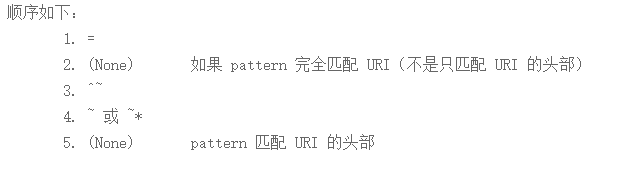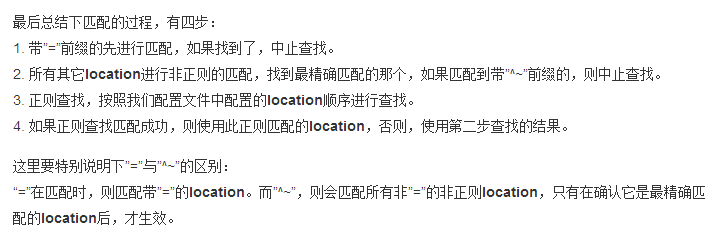nginx的配置文件居然可以用多种编码,比如utf8和gbk两种,
需要你把utf8和gbk分别写入两个文件比如 vhost1.conf vhost2.conf
然后在 nginx.conf 里面 include vhost1.conf; include vhost2.conf; 即可
这类应用一般是你在需要些配置文件时候用到中文的时候。
比如 :
subs_filter ‘nihao’ ‘你好’;
有关,nginx的 subs_filter 是定制模块 地址在 https://github.com/yaoweibin/ngx_http_substitutions_filter_module